Are you still writing your async JavaScript code using callbacks or async library? It's the time to start to Promises!
What is a Promise?
As the word says, Promise is something that can be available now, or in future, or never. When someone promises you something, that can be fulfilled of rejected.
In JavaScript, Promise represents the eventual result of an asynchronous function.
It has 3 different states:
pending- The initial state of a promise.fulfilled- Operation is successful.rejected- Operation failed.
Why is Promise better than classic callbacks?
Promises are the new way of handling asynchronous functions. There are couple reasons why are Promises better than callbacks:
- With the extra callback parameter, we can be confused with what's input and what's the return value
- Callbacks don't handle errors thrown by functions that are used inside them (JSON.parse for example)
- Callback hell (executing functions in sequences)
- When we use callback function, they can depend on function that calls her
Promises give us the ability to write independent functions, that are understandable and that can handle all errors with ease.
Support
The newer version of browsers and NodeJS natively support Promises. If you want to make sure that Promises will work on older browsers or NodeJS versions, you can use Babel or some modules that imitate Promises:
and much more. But since NodeJS and browsers got native support for Promises, you can use them without these modules.
Below, you can see browser support of promises:
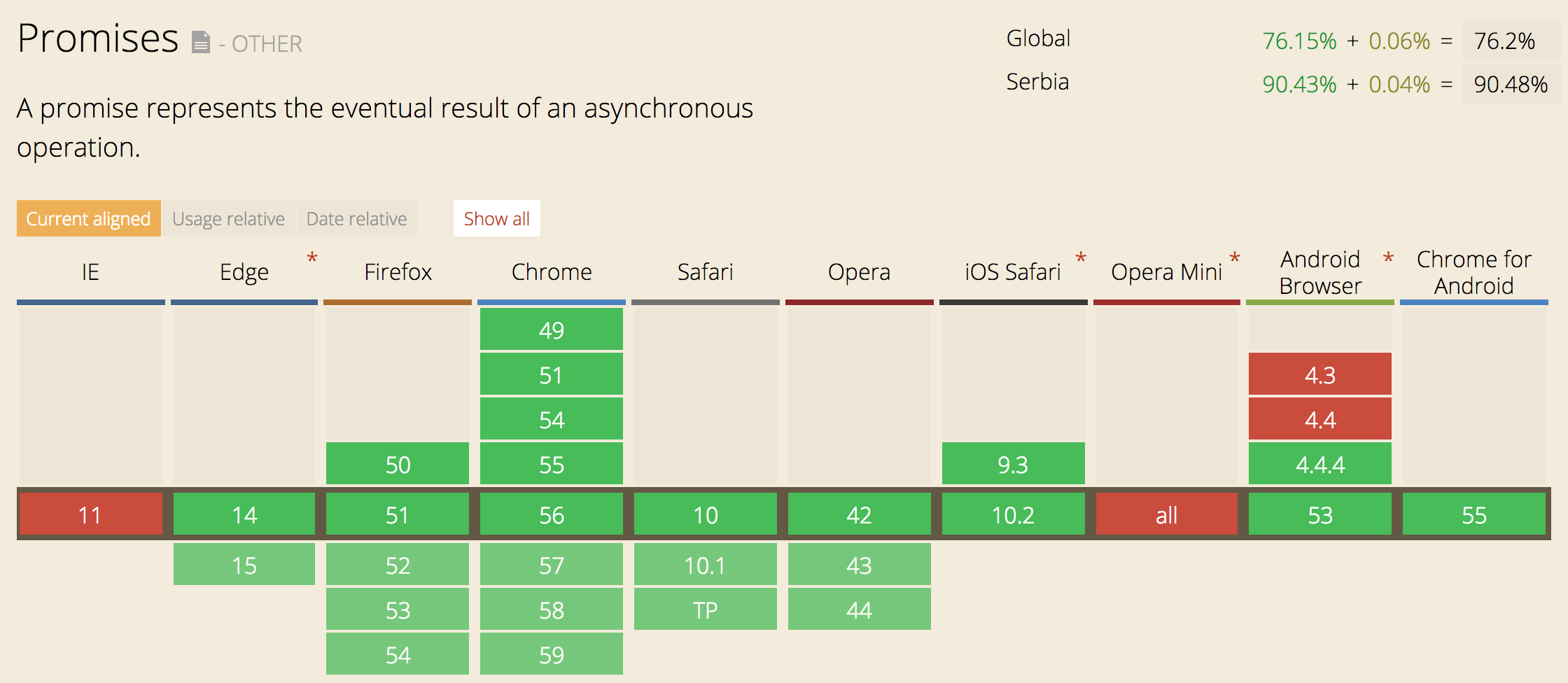
As you can see, support is very good. The only problem is Internet Explorer, but that can be handled by using Babel or some other transpiler for ES6 to ES5 code.
Regarding the NodeJS support, Promises don't work only on 0.10.* versions. But starting from 0.12.18 you can use native NodeJS Promises. If you want to find more about Promises support, you can check http://node.green/#Promise
Usage
Using Promises is very simple! The Promise comes in one class that handles everything. Check the example below:
new Promise( function(resolve, reject) { ... } );
That's all! Just one class that accepts function with two parameters, resolve and reject. Both of them are the functions that are called when a function finishes its execution. They accept one parameter. resolve should accept the value and reject should accept the reason why function didn't execute correctly. Check out the example below:
function readFile(filename) {
return new Promise(function (resolve, reject) {
asyncReadFile(filename, function (error, result) {
if (error) {
reject(error);
} else {
resolve(result);
}
});
});
}
In the above example, we have readFile function that should read data from a file, specified in the argument filename. This function returns a Promise. Then inside the Promise, we call the async function called asyncReadFile. As you know, reading from files is an async process and we need to call some async function for it. After asyncReadFile is executed, it calls a callback that resolves (on success) or rejects (on error), depending on the result of the function.
Below, you can see the code that uses our readFile function:
readFile('some_file.txt')
.then(function(result) {
console.log(result);
})
.catch(function(error) {
console.error(error)
});
After calling readFile, it returns a Promise that has then method. then accepts one function and passes data inside it, as one argument. That argument is the data that's passed to resolve method. In the example above, the result should be the text that's read from the file.
Promise also has catch method that is called after reject and it also accepts one function. Data that's passed inside the function is passed from reject function and that's usually the reason for the error.
catch will also handle all errors that are thrown in the function, like try...catch does.
then method should always return promises. That gives us an ability to chain our functions and run code sequentially. See the example:
readFile('some_file.txt')
.then(function(result) {
return getFirstParagraph(result);
})
.then(function(result) {
return getFirstSentence(result);
})
.then(function(result) {
console.log(result);
})
.catch(function(error) {
console.error(error)
});
As you can see, any data that's returned inside the function in then will be transformed to Promise and we will be able to chain it. In the above example, we are first reading some text from the file, then getting the first paragraph, then getting the first sentence and at the end, we are logging the result in the console. Most important is that all errors that occur in the execution of those functions, will be handled with catch.
Shorter way to use promises
There is a shorter way to return promise. Promise has also resolve and reject methods inside, so you can just call those functions, like this:
Promise.resolve(3)
.then(function(result) {
console.log(result); // 3
});
Or
Promise.reject(new Error('error'))
.catch(function(result) {
console.log(result); // error
});
As you can see, this might be the shorter way to use Promise, especially when you just want to reject or resolve an async function.
Promise.all and Promise.race
Let's talk about two methods that come with promises, all and race. These two methods give us an ability to send the list of Promises and then receive results.
The all method accepts an array of functions that return Promises and gives us an array of the results in then method. It's resolved when all Promises are resolved. Check the code below:
var p1 = Promise.resolve('text');
var p2 = 1234;
var p3 = new Promise((resolve, reject) => {
setTimeout(resolve, 100, 'foo');
});
Promise.all([p1, p2, p3])
.then(values => {
console.log(values); // ["text", 1234, 100]
});
Promises also give us an ability to execute functions and then resolve after the first one finishes. For that purpose, we are going to use race method from Promise class. It accepts an array of Promises. Check below how it works:
var p1 = new Promise(function(resolve, reject) {
setTimeout(resolve, 2000, 'one');
});
var p2 = new Promise(function(resolve, reject) {
setTimeout(resolve, 1000, 'two');
});
Promise.race([p1, p2])
.then(function(value) {
console.log(value); // "two"
});
Promises in the ES6 way!
After ES6 came, we got arrow functions. Arrow functions are awesome for making code shorter and readable. I am going to show you how to use arrow functions to make our first example much shorter.
This is how it looks like now:
function readFile(filename) {
return new Promise(function (resolve, reject) {
asyncReadFile(filename, function (error, result) {
if (error) {
reject(error);
} else {
resolve(result);
}
});
});
}
readFile('some_file.txt')
.then(function(result) {
console.log(result);
})
.catch(function(error) {
console.error(error)
});
This is how it looks when we add arrow functions:
var readFile = filename => new Promise((resolve, reject) => {
asyncReadFile(filename, (error, result) => {
if (error) {
reject(error);
} else {
resolve(result);
}
});
});
readFile('some_file.txt')
.then(result => console.log(result))
.catch(error => console.error(error));
We have saved couple lines and, in my opinion, made code nicer. It's your choice whether you are going to use arrow functions or not 🙂
Promisify
Many Promise libraries have methods that transform callback-based functions to function that return Promises. Those methods are usually called promisify. An example for bluebird can be found here: http://bluebirdjs.com/docs/api/promise.promisify.html
If you're not a big fan of Promise libraries, there is one awesome library that can convert your callback-based function to function that returns native Promises. It's called es6-promisify. Here is an example:
const promisify = require("es6-promisify");
const fs = require("fs");
// Convert the stat function
const stat = promisify(fs.stat);
// Now usable as a promise!
stat("example.txt").then(function (stats) {
console.log("Got stats", stats);
}).catch(function (err) {
console.error("Yikes!", err);
});
So cool! You can convert any function from NodeJS API to promise-based function!
Conclusion
Promises are awesome and if you aren't, you should start using them right now!
If you have an opinion about Promises, please leave a comment, I would love to hear what you think!

Comments